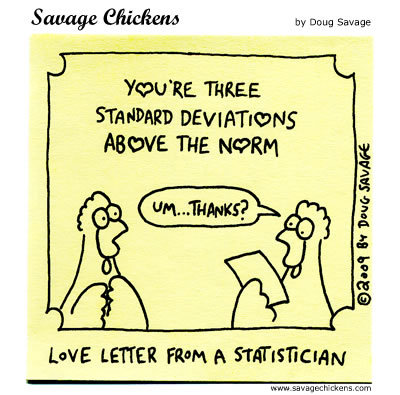The answer is… YES! Of course there’s always that little ‘depends’ that always hangs around questions of this sort, but let me share with you my experience.
I’m a student at the University of Arizona, and I’m studying systems engineering. About a month ago, I got this email from my department, about Startup Weekend in Tucson. I read about it, and said to myself:
“Sure, what the heck. It’s just a weekend… Little did I know that this event would change my life forever!”I know that’s a pretty bold statement, but it really is true.
 I went to the event not knowing a thing about starting up companies. I don’t want to be the peon working for major corporations. I want to be my own boss, and working with friends or colleagues that I can trust and have fun with. So I felt like this would be a great experience for me to start getting into startups.
I went to the event not knowing a thing about starting up companies. I don’t want to be the peon working for major corporations. I want to be my own boss, and working with friends or colleagues that I can trust and have fun with. So I felt like this would be a great experience for me to start getting into startups.The first night was pitches, and I’m not going to lie, there were some pretty out there ideas. But there were also some really neat ones as well, like feeding the hungry through aquaponics, or making sure that the code examples your find online, match the version you’re using. I even decided to pitch an idea I thought of that morning. And that’s were I learned my first thing about starting up a business…
“It’s terrifying talking to a crowd of just 100. You need to be prepared on what to say beforehand, and be clear in your speech.”I stumbled through my pitch, and when people came to talk to me afterwards, they had a completely different understanding of what it was.
After pitches, everyone voted on the best ones. There were roughly 15 selected, mine wasn’t one of them, but I didn’t care. However, I noticed that a few of the people that pitched and didn’t get selected, simply left for the night.
“Don’t be offended if you’re not successful at first. It’s a part of life to fail, and sometimes your ideas just plain suck, or people don’t care about them! Just get to work, and make with what you can.”It’s the simple, make lemonade with life’s lemons theory, and that’s exactly what I did. Me and and a friend went around and checked out some of the other ideas and finally settled on one. We had about two hours for the rest of the evening and started working on the idea. After those two hours, I knew that this idea wasn’t the one that I wanted to work with and couldn’t really put my heart in.
I realized right then and there, that if I’m ever going to startup a business on my own, I have to have the passion, drive, and heart to go through with it.Unfortunately, this meant that I was left back at square one. I went home, feeling a little scared on what to do next.
The next morning I decided to talk to one of the guys that put this event together… @warneronstine and he gave me some really good advice. He said to go and join up with a group that had some previous experience in starting up a company, and pointed me in the direction of @davidleary and his TshirtRESUME idea.
I’m not going to lie, I was a little hesitant about joining up a team that wanted to put a resume on the Tshirt, but from the little bits of interactions that I had with David, I did know that we would get along. So I gave it a shot. And I’m glad I did.
TshirtRESUME isn’t about putting your resume on a Tshirt, but actually creating your resume with Tshirts! “Your shirts are your resume!” Here’s the official description we put together on Facebook:
Ok I’ll quit advertising for our business, but needless to say, I found a niche that really fit well. I was able to really get into the idea, and the more and more I thought about it, the more ideas would start popping in my head on what we could do!“Paper resumes are dead, LinkedIn is getting boring, and recruiters need a faster and more visual way to sift through your job experiences. Everyone has work T-Shirts. TShirtResume brings you the ability to link online pictures of your T-Shirts to your profile, giving you the visual edge for recruitment.”
And so we started, and worked. We worked hard.
“I’ve never worked so hard in my life, and had so much fun doing it. That’s what makes an experience like this so successful.”By the end of the day, we had a full idea of what we were going to do and how we were going to get there. We had definitely come a long way and learned a lot. None of us knew how to use API’s and what was in involved. We didn’t know anything about OpenID or Oauth, but by the end of the day we had an ok grasp on all of those things. We also had a front end GUI that worked, thanks to Sherif from StartupTucson. You freakin rock dude! We literally went from nothing to something in one day.
Today, was day two, and we continued to work harder and harder. Our poor coder was pushing to his very limits. There were a few times that I thought we was going to leave because of all the pressure that he was facing (and I wouldn’t have blamed him if he did). But he stuck through it, just like the rest of us, and that’s what helped us to produce a product. Within 54 hours, when it was time to pitch to the judges, we had a product, idea, and business model to present to them. We presented and didn’t win, but that didn’t matter to us.
“What mattered most, out of this whole experience and has ultimately changed my life forever, is the fact that I now know that it really is possible to startup a business, and I can do it!”I always thought that starting up a business took really intelligent, business savy individuals, but it doesn’t! You can startup your business, if you have the guts to go out there and just try. Most of the time, you’ll probably fail, but it’s from those failures that we learn the most.
Thanks to all those that helped to put this together. Without you, I wouldn’t have the hope to startup my own business.
If you’re curious about the winners of the competition here they are:
- Sportinception.com – free web directory that consolidates links for sport teams’ news, shops and tickets
- Smartrek – a fun and rewarding way to avoid traffic
- ComedyPunchUp – Advertising using tweets and some comedy
- EarShot.me – the spontaneous social music cloud that allows people to quickly and easily share music with their friends. (This one is going to be big!)